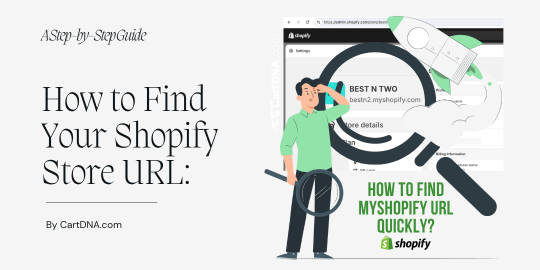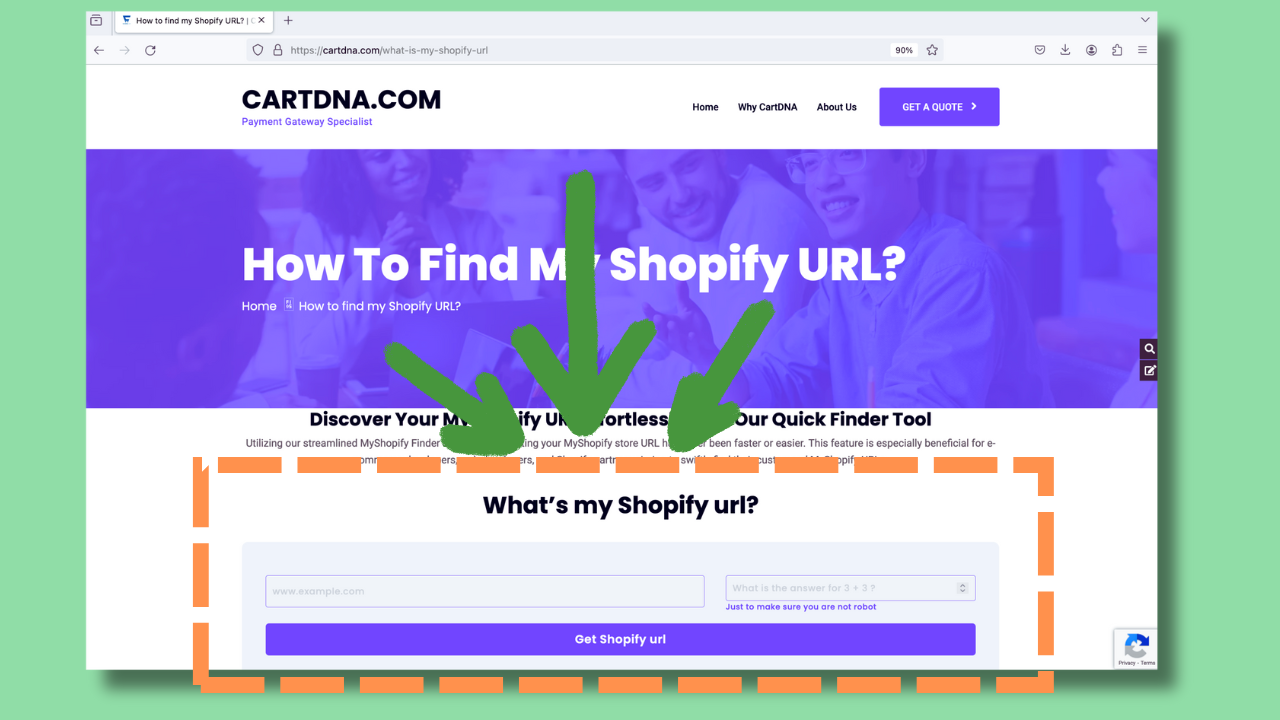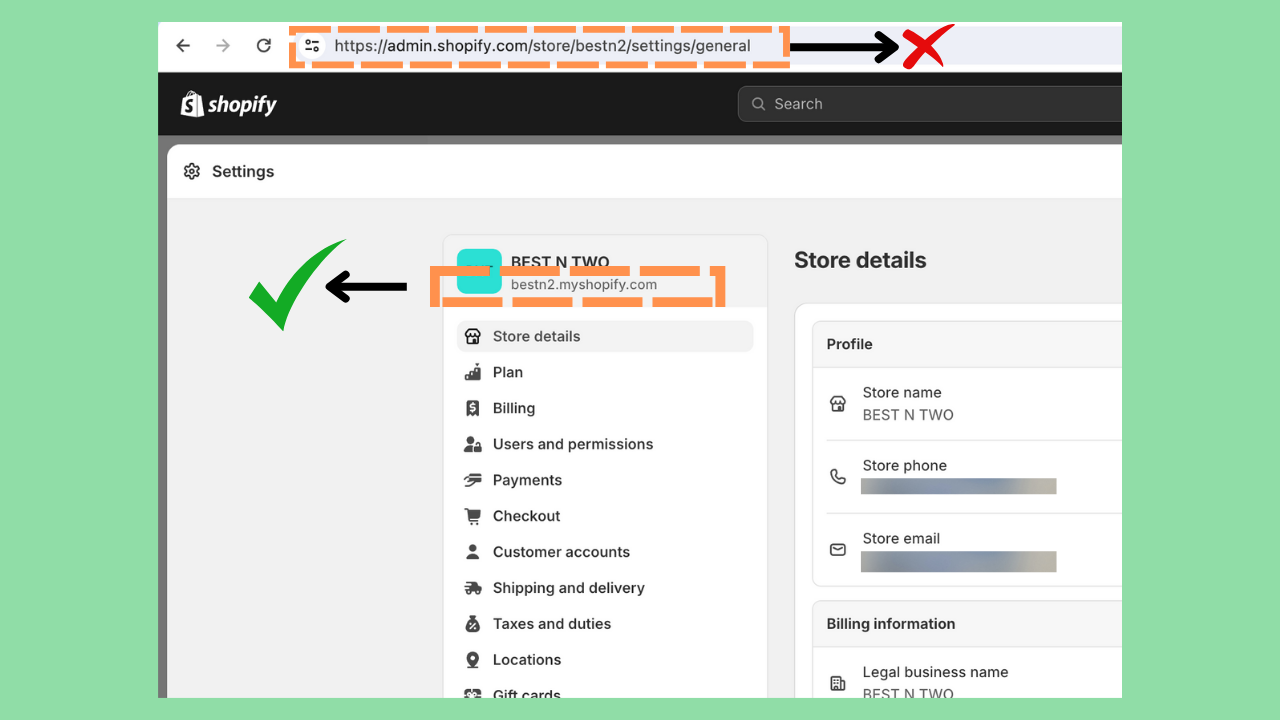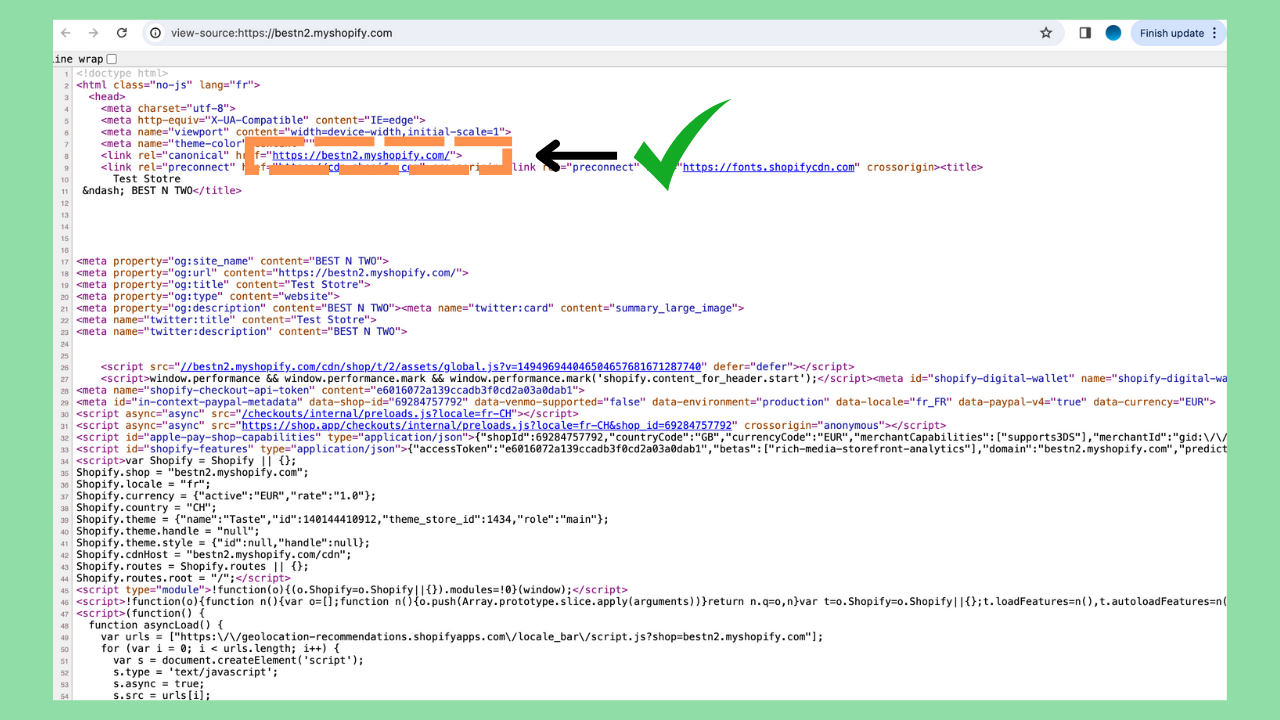How to Find Your Shopify Store URL: An In-Depth Guide
Identifying the Shopify store URL is a critical step for eCommerce store owners, marketers, and developers alike. This unique address not only serves as the digital entry point to your store but also plays a pivotal role in integrating third-party tools, optimising SEO, and enhancing your marketing efforts. While tools like the CartDna Quick MyShopify URL Finder tool simplify this process, it’s beneficial to understand all available methods for locating this essential piece of information.
Introduction to the MyShopify URL
The MyShopify URL is your online store’s default web address provided by Shopify. It typically follows the format yourstorename.myshopify.com. This URL is crucial for the initial setup of your store and remains important for various integrations and settings within the Shopify ecosystem. For example, a store named “FashionFiesta” would have a MyShopify URL like fashionfiesta.myshopify.com.
Fastest Method
Quick MyShopify URL Finder
The CartDna Quick MyShopify URL Finder tool stands out as the fastest method to locate your Shopify URL. By visiting “what-is-my-shopify-url” store owners can easily find their “myshopify.com” URL without the need to navigate through Shopify’s admin panel. This tool is particularly advantageous for those accessing Shopify through mobile browsers, where other methods may not be supported or could be too cumbersome.
This tool not only saves time but also reduces the risk of errors in manually handling data, ensuring that business operations are as smooth and efficient as possible.”
Manual Discovery Methods
Locating via Admin Panel
Via Settings
One direct approach is to log into your Shopify admin panel and navigate to the settings. Previously, it was possible to identify your MyShopify URL directly in the browser’s address bar while in the admin dashboard. However, Shopify has updated its interface, and the MyShopify URL is no longer displayed in this manner. Now, you can find it by looking in the settings area, often visible on the top left of your dashboard, providing a straightforward method to identify your unique URL.
Viewing Page Source
Another method involves using the “View Page Source” option available in most web browsers. By navigating to your store’s homepage and right-clicking to select “View Page Source,” you can search (using Ctrl+F or Cmd+F) for terms like “myshopify.” This search can lead you to find references to your “myshopify.com” URL within the page’s code, offering an alternative way to uncover your store’s address.
Why the Dashboard URL Method is Obsolete
Shopify has made changes to how the MyShopify URL is displayed to users. In the past, the URL could be easily spotted in the dashboard’s address bar. This is no longer the case, as Shopify has removed this from the visible part of the URL in a browser when logged into the admin panel. This change emphasises the importance of knowing alternate methods to find your MyShopify URL or utilising tools designed for this purpose.
The Mobile Advantage with CartDna
For store owners frequently on-the-go, using mobile devices to manage their eCommerce platforms, finding the MyShopify URL can present challenges. Traditional methods, like navigating through the admin panel’s settings or inspecting webpage source code, are not always mobile-friendly. In these scenarios, the CartDna Quick MyShopify URL Finder tool becomes particularly useful. Its mobile-optimised design and straightforward interface allow for quick access to your MyShopify URL, saving time and avoiding frustration.
Understanding the Role and Relevance of Your Shopify URL
Beyond just serving as a link to your store, your Shopify URL plays a vital role in the broader context of your eCommerce strategy. It is instrumental for:
–SEO Optimization: Your MyShopify URL is a key component in optimising your store for search engines, affecting how your site is indexed and ranked.
– Marketing and Promotions: Sharing your Shopify URL across various marketing channels can drive traffic directly to your store, enhancing visibility and sales.
– Integrations: Whether you’re connecting to analytics tools, payment gateways, or shipping services, your Shopify URL ensures seamless integration across the eCommerce ecosystem.
Customizing Your Shopify URL
While your MyShopify URL is crucial, Shopify also offers the flexibility to customise your store’s domain name. This customisation can further align your online presence with your brand identity, making your URL more memorable and search-engine friendly. Despite this customisation, your original MyShopify URL remains active, serving as a vital link for backend processes and integrations.
Conclusion
Finding your Shopify store URL is an essential step in setting up and managing your online business effectively. With the evolution of Shopify’s interface, understanding the various methods to locate this crucial piece of information has become more important than ever. From utilising the CartDna Quick MyShopify URL Finder for immediate access to exploring manual methods such as navigating through the Shopify admin panel or inspecting the webpage source, there are multiple ways to ensure you always have your Shopify URL at your fingertips. This knowledge not only simplifies operational tasks but also empowers you to leverage your Shopify